
Medical alert equipment is fairly standard across different companies. Just about every system consists of two parts: A help button to activate the device, and a microphone with a speaker for two-way communication between the user and an emergency operator.
Before the advancement of GPS and cell phone towers, the only medical alert option was an in-home system connected to a landline. Now with newer technologies, elderly people have the option to use a mobile medical alert device that allows them to go anywhere and take their fall protection on the go.
When deciding which emergency alert system to purchase, the first thing to ask yourself is, do you need an in-home or mobile system?
In Home Medical Alerts
Stay Safe from a Fall in and Around Your Home with Fall Detection
 As the name implies, an in-home medical alert system works in and around your house or apartment.
As the name implies, an in-home medical alert system works in and around your house or apartment.
The system consists of two parts: the help button and the main console.
The help button is a wearable emergency pendant that you press if you slip and need help. The pendant is wirelessly connected to the main console. Because it’s only active when you press the button, the battery life in the electronic pendant lasts over 3 years.
How Do In Home Senior Alert Devices Work?
The main emergency alert console houses the heart of the system. Contained in the main unit is the microphone and speaker which allow seniors to communicate with trained operators on the other end. The speaker and microphones are quite powerful, so they can work all the way from another room. It is even loud enough that elderly who are hard of hearing can use the at home medical alert.
The medical alert console is plugged right into a power outlet. It contains a backup battery, so even if the power goes out, you can still use the call for help button.
The console also plugs into the landline phone jack which allows the alert device to call the monitoring center when the button is pressed. This is why you’ll sometimes hear the in home units referred to as landline medical alert systems.
Most indoor medical alert buttons have a signal radius of around 400-1000 feet. That’s enough to cover most houses and apartments. It even allows seniors enough range to get their mail or spend time in their yard and still be protected. Even if you can’t hear the console because you are very far away, pressing the button will still summon help from monitoring center operators.
No Landline? No Problem!
What if you’re a homebound senior who doesn’t have a landline phone? Can you still get fall protection in your home?
Of course you can!
For coverage in and around your home, there are medical devices which connect wirelessly to a monitoring center. Instead of using the landline phone jack, the wireless device uses a cellular signal like a mobile alert system.
Similar to the in-home systems that use a landline, these emergency alert systems have a base console and a wearable help button. The base console contains the speaker and microphone so you can communicate with the monitoring center when you press the help button.
Mobile Medical Alerts With GPS
Fall Protection Wherever You Go
 For many years, elderly people were constrained to their homes because their medical emergency response systems had a limited range.
For many years, elderly people were constrained to their homes because their medical emergency response systems had a limited range.
Active seniors may not want to stay home and live life to the fullest. Older people still want to be able to attend church, visit their friends, and go to the supermarket. They want to leave the house.
Mobile medical alert systems are a great option for seniors who want to live a safe, independent life in their golden years.
How Do Mobile Medical Alert Systems Work?
These mobile emergency alert devices use cellular signals to connect you with the emergency operators in the call center. Essentially, the apparatus works like a cellphone. This allows you to take your mobile alert device anywhere outside, and your portable emergency response button will still provide you with the safety and protection you need.
It also includes GPS tracking which allows emergency responders to utilize the fall detection to locate you quickly wherever you go.
Unlike an at-home medical alert, the speaker and microphone for the mobile medical alert are both contained in the mobile help button. This allows for clear 2-way communication.
Because mobile systems are persistently connected to a cellular signal, a mobile medical alert system requires charging. The top mobile medical alert devices only need to be charged as little as once every 4-5 days, though it’s always recommended to charge them daily to ensure the battery has full power.
Whether you’re at home or on the go, you can get emergency help with the push of a button.


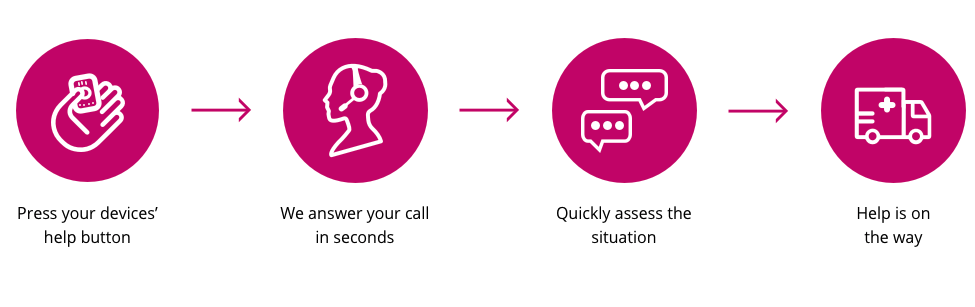


 As the name implies, an in-home medical alert system works in and around your house or apartment.
As the name implies, an in-home medical alert system works in and around your house or apartment. For many years, elderly people were constrained to their homes because their medical emergency response systems had a limited range.
For many years, elderly people were constrained to their homes because their medical emergency response systems had a limited range.
 If you’re considering a medical alert system, which one should you choose? Which is the best? How do I compare the options?
If you’re considering a medical alert system, which one should you choose? Which is the best? How do I compare the options?
 Senior Fall Risk
Senior Fall Risk In 1989 medical alert systems fell into the mainstream media conscious. The senior alarm company
In 1989 medical alert systems fell into the mainstream media conscious. The senior alarm company